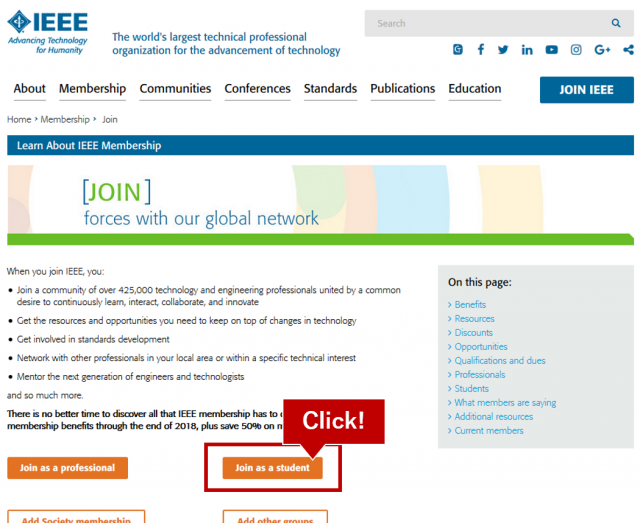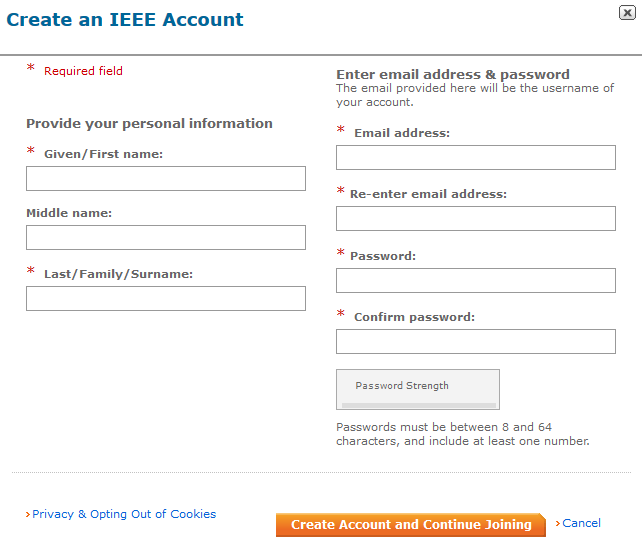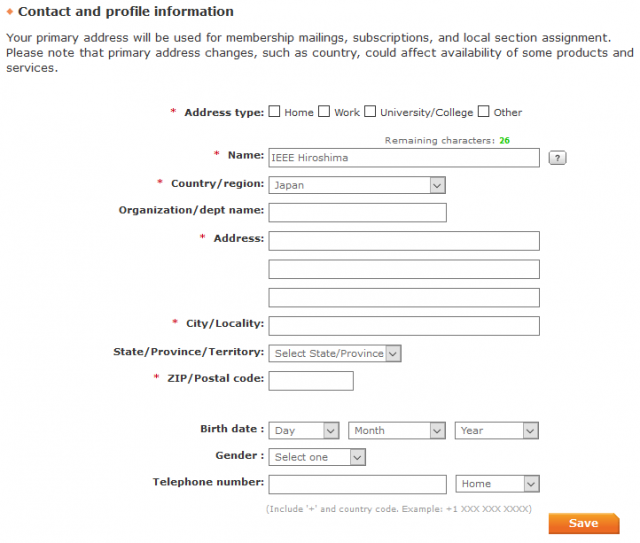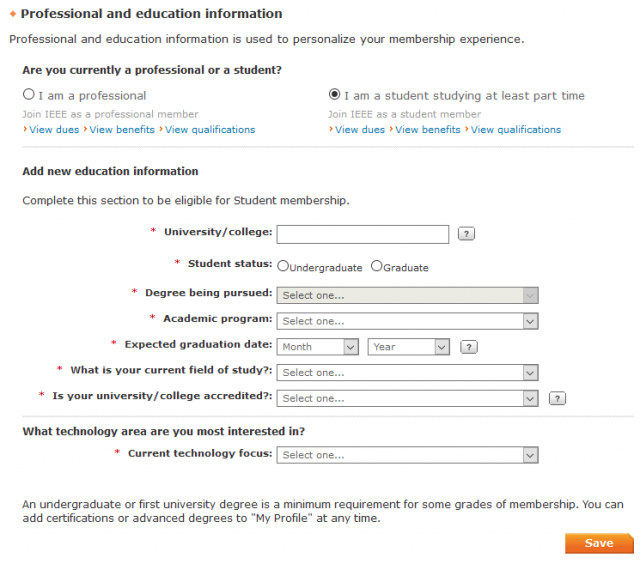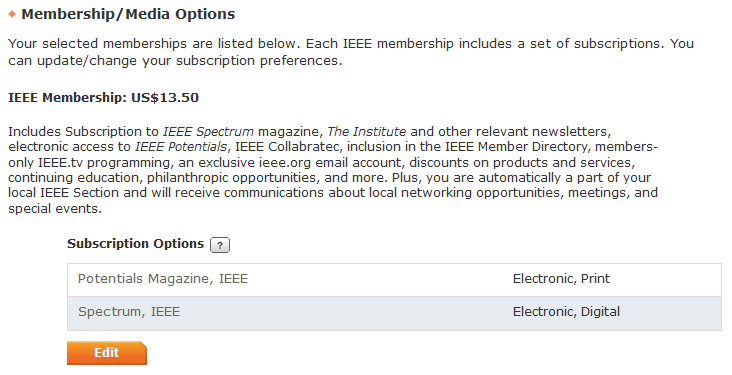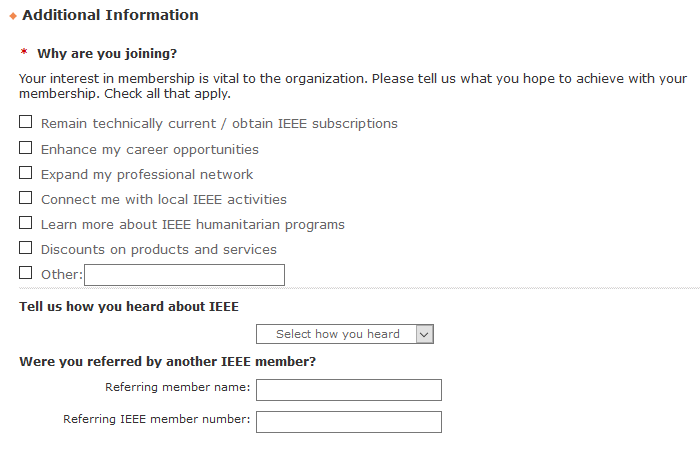学生向けのIEEE入会手順を紹介します(2018年5月現在)。
1. 下記のサイトにアクセスする。
http://www.ieee.org/membership_services/membership/join/index.html
2. 「Join as a student」をクリックする。
3. 下記のようなウィンドウが表示されるので「Create account」をクリックし,IEEEのアカウントを作成する。
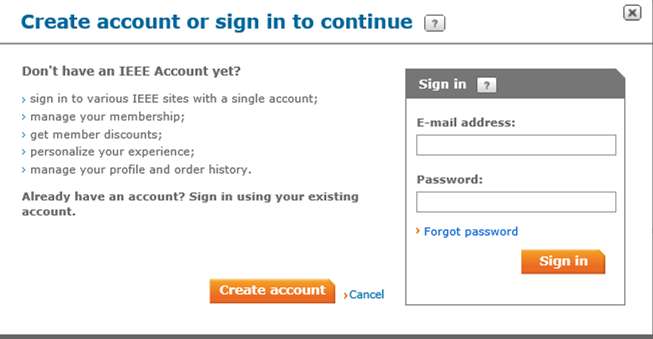
4. 個人情報を入力する。「*」マークは入力必須項目です。
- Given / First name:名
- Middle name:ミドルネーム(あれば)
- Last / Family / Surname:姓
- Email address:Eメールアドレス
- Re-enter email address:Eメールアドレス再入力(誤入力防止)
- Password:パスワード(8~64文字)
- Confirm password:パスワード再入力(誤入力防止)
以上の項目を入力したら,「Create account and Continue Joining」をクリックする。
5. 連絡先や所属する教育機関,卒業(修了)予定年月などの情報を入力し,「Save」をクリックする。
Contact and profile information
- Address type:自宅/職場/大学/その他
- Name:氏名(例:Takahiro Arai)
- Country:国名
- Organization / dept name:所属組織名(例:Yamaguchi Unviersity)
- Address:都市名より後の住所(例:2-16-1 Tokiwadai)
- City / Locality:都市名(例:Ube)
- State / Province / Territory:県名(例:Yamaguchi)
- ZIP / Postal code:郵便番号(例:7558611)
- Birth date:誕生年月日
- Gender:性別
- Telephone number:電話番号と電話番号の種別(自宅/携帯/職場・大学/その他)
Professional and education information
- Are you currently a professional or a student?:「I am a student…」を選択
- University / college:大学名
- Student status:学部生/大学院生
- Degree being pursued:取得予定の学位
- Academic program:課程(専攻・研究科名)
- Expected graduation date:卒業・修了予定年月
- What is your current field of study?:現在の研究分野
- Is your university / college accredited?:教育機関として認定されているかどうか
- What technology area are you most interested in?:最も興味を持っている分野
Do you want to add any memberships or subscriptions?
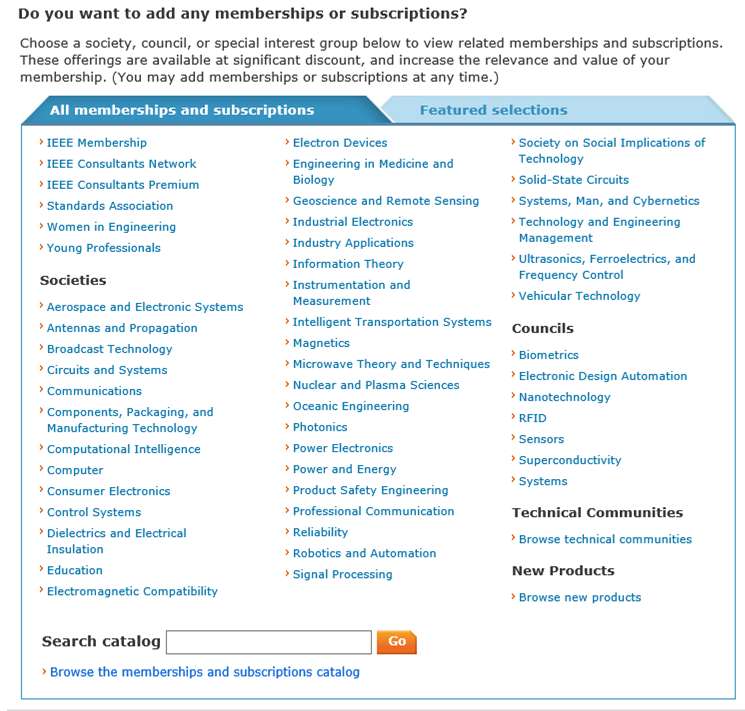
追加で入会・購読したいものがあればクリックして「Add selected item(s)」で追加
Membership Media Options
雑誌等の購読方法(印刷版/電子版など)を、必要に応じて選択
Additional Information
- Why are you joining?:入会理由を選択
- Tell us how you heard about IEEE:IEEEの情報を誰から入手したか
- Were you referred by another IEEE member?:(誰かの紹介であれば)紹介者の氏名とIEEE会員番号
6. 「Proceed to checkout」をクリックして先に進み,会費の支払い手続きを行う。支払い方法についてはこちらを参照。